Jump starting a car is a common solution when your vehicle’s battery is dead. It leaves you stranded and in need of a boost to get back on the road. While this method is a lifesaver in many situations. So, does jump starting a car damage the computer? There are concerns about whether jump starting a car can damage the computer systems within modern vehicles.
What is Jump Starting a Car?
Jump starting a car is also known as boosting. It is a process that involves using another vehicle’s battery. They provide a temporary electrical charge to a dead car’s battery. This allows the dead car’s engine to start. It provides the necessary power to operate the vehicle’s electrical systems and accessories.
Why Is It Important to Be Careful When Jump Starting a Car?
Jump starting a car may seem like a straightforward task. However, it carries inherent risks, particularly if not performed correctly. Mishandling this process can result in damage to various components.

That is of both the donor and recipient vehicles. It is one of the primary concerns being the car’s computer system.
Read more about Can You Jump Start a Corroded Battery?
3 Potential Risks of Damaging the Car’s Computer?
Modern vehicles are equipped with advanced computer systems. They control various functions, from engine performance to safety features. These intricate systems are sensitive to electrical fluctuations and voltage spikes. This makes them susceptible to damage during jump starting. The potential risks of damaging a car’s computer system when jump starting include:
1. Voltage Spikes Due to jump starting
The most significant risk of computer damage arises from voltage spikes, which can occur if the jumper cables are connected. These spikes can overload and damage the car’s delicate electronic components.
Using jumper cables that are too small or in poor condition can lead to overheating and even fires. It potentially harms the car’s computer.
2. Incorrect Connection Order
Properly connecting the jumper cables is crucial. The correct order is as follows:
- Connect the positive (+) cable from the donor car to the positive (+) terminal on the dead car’s battery.
- Connect the negative (-) cable from the donor car to a metal ground on the dead car, such as the engine block.
Connecting the cables in the wrong order can cause electrical surges that might affect the computer.
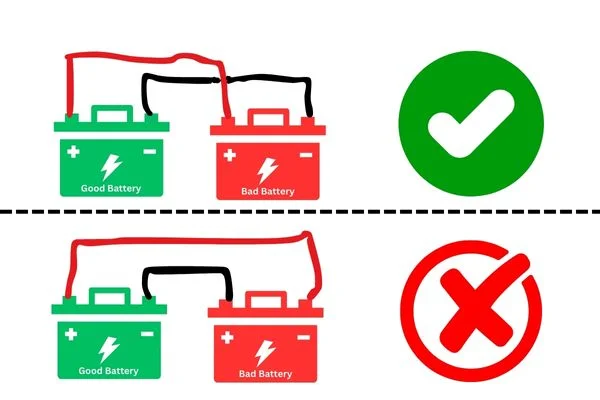
Connecting the jumper cables in the wrong order can create electrical surges that affect the computer’s functioning. Leaving the jumper cables connected while the car is running can subject the computer system to unnecessary electrical stress.
3. Using an Inadequate Donor Battery
Attempting to jump-start a car with a battery that is too small may not provide enough power and can lead to voltage irregularities.
It is important to note that the risk of computer damage is higher in newer cars. They have more complex and sophisticated computer systems. Therefore, it is crucial to proceed with caution and follow the proper procedures to minimize these risks.
Read more about Do I Need to Replace Battery After Jump Start?
Does Jump Starting a Car Damage the Computer?
You should know the answer to “does jump starting a car damage the computer?” Yes, jump-starting a car can damage the computer, but it is unlikely to do so if done correctly. Understanding the potential risks and taking preventive measures is key to ensuring a successful jump start without harming your vehicle’s computer system.
Using inadequate jumper cables

Jumper cables come in various sizes and qualities. Using cables that are too small or damaged can lead to electrical resistance. Also, can cause overheating, and potential harm to the computer system.
Leaving cables connected while the car is running
Leaving the jumper cables connected after the dead car starts can create a continuous flow of electrical current. It potentially damages the car’s computer. It’s essential to disconnect the cables promptly.
How to Jump Start a Car Safely to Avoid Damaging the Computer
To minimize the risk of damaging your car’s computer while jump starting, follow these steps carefully:
Consult your owner’s manual
The first step should always be to consult your car’s owner’s manual. It will provide specific instructions and precautions related to jump starting your particular make and model.
Ensure that your jumper cables are in excellent condition, with clean and tight clamps. Cracked or damaged cables can cause shorts and damage the computer.
Connect the jumper cables in the correct order
- Connect the positive (+) cable from the donor car to the positive (+) terminal on the dead car’s battery.
- Connect the negative (-) cable from the donor car to a metal ground on the dead car, such as the engine block.
Start the donor car
Allow the donor car’s engine to run for a few minutes. This will help charge the dead car’s battery. After a few minutes, try to start the dead car. If it doesn’t start within a few seconds, let the donor car run for a bit longer and then attempt to start the dead car again.

Once the dead car starts, disconnect the jumper cables in the reverse order that you connected them:
- Remove the negative (-) cable from the metal ground on the previously dead car.
- Remove the negative (-) cable from the donor car.
- Remove the positive (+) cable from the previously dead car.
- Remove the positive (+) cable from the donor car.
Following these steps correctly reduces the risk of voltage spikes and other electrical issues that could harm the car’s computer.
Tips for Preventing Computer Damage During Jump Starting
In addition to the steps outlined above, here are some additional tips to help prevent computer damage when jump starting a car:
Avoid jump starting a car with a completely dead battery
If the battery is entirely depleted, it may cause a voltage spike when the jumper cables are connected. In such cases, it’s advisable to charge the dead battery using a battery charger instead of jump starting.
Ensure that the jumper cables you use are the correct size for your vehicle. Using cables that are too small can lead to overheating and potential damage to the computer.
Inspect your jumper cables
Regularly inspect your jumper cables for any signs of wear or damage. Cracked or frayed cables should be replaced immediately.
Always connect the jumper cables in the correct order to prevent electrical surges and potential harm to the computer.
Do not leave cables connected while the car is running
Once the dead car starts, disconnect the jumper cables immediately. Leaving them connected can subject the computer to unnecessary stress.
If you are unsure about how to jump start your car safely or have concerns about damaging the computer, it is best to call a professional roadside assistance service. They have the expertise and equipment to handle the situation safely.
Can I use any jumper cables to jump start my car?
It is not recommended to use just any jumper cables. It’s essential to use high-quality jumper cables that are in good condition and the correct size for your vehicle. Using subpar or damaged cables can increase the risk of electrical problems and potential computer damage.
How can I tell if my car’s computer is damaged after jump starting?
Signs of computer damage can include warning lights on the dashboard, unusual engine behavior, or a failure to start. If you suspect computer damage after jump starting your car, it’s best to have it inspected by a qualified mechanic.
Are there alternatives to jump starting a dead battery?
Yes, there are alternatives to jump starting, such as using a portable jump starter or a battery charger. These options can be less risky in terms of potential computer damage and are worth considering. Especially if you are unsure about jump starting safely.
Can older cars with simpler electronics also be at risk?
The risk of computer damage is generally higher in newer cars with more sophisticated electronics. Also, older vehicles with simpler systems can be affected by voltage spikes. It is advisable to take precautions regardless of your vehicle’s age.
Conclusion
Jump starting a car can be a lifesaver in a pinch, but it is essential to approach it with caution to avoid damaging the vehicle’s computer system. While the risk of computer damage is relatively low when jump starting is performed correctly. It is not something to take lightly.
By following the steps outlined and adhering to safety precautions, you can safely jump start your car and minimize the potential for harm to your vehicle’s computer. Remember that when in doubt, seeking professional assistance is always a wise choice to ensure both your safety and the health of your car’s electronics. We hope now you know “does jump starting a car damage the computer?”
